How 3D Matterport Works
If you’re interested in the 3D tour service and you’ve never purchased it before, then here’s what you need to know. But remember, we also do standard photography & video too!

HDR Comes Standard
See some example high dynamic range photos included in our packages in the Gallery.
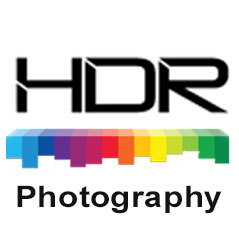
Click & Explore Each Box
1. Complete A Quote Request
Try to fill as much info as you can on the form
Quote Stage
Book your desired package by browsing the pricing page and filling in the quote form. You may want to see the features page to explore some of the terminologies and options. We’ll get back to you and agree your capture date and time. After 18:00 captures are available.
3. Shooting Day
The real work begins!
Shooting Day
Day of the shoot. We’ll need a contact for the day to ensure smooth running and full access to the space. The virtual tour camera spins 360° so the room will be captured from every angle. It’s recommended that the room layout doesn’t change once started and people are limited from walking through if you want an empty (of people) virtual tour. Depending on your enquiry this will all be explained to you.
2. We'll Confirm The Quote
We'll need to check some final details before quoting in some instances
Booking Stage
If your space meets certain conditions, then we’ll explain to you what kind of results you can expect. We can capture with people in shot (good for public spaces) and you’ll have the option to use facial blurring. Matterport 3D works best indoors, but under certain conditions outdoors can be captured too. See the external 360° features on our features page for a quick demo.
2. Post Production & Delivery
We get to work on processing and creating your assets
Post Production & Delivery
They’ll be 24 hours before you can see the 1st draft of the rendered 3D tour. Unless you specifically request DSLR, then included HDR photos come from the virtual tour camera footage – gallery here. At this point we’ll be adding in the features specced, e.g. virtual tags, photos, floorplans, walkthrough video and Google Street View.
How to Prepare For A Matterport Virtual Tour
People
When shooting a 3D tour, the camera will spin itself around while taking multiple pictures and laser measurements simultaneously. This will happen 100’s of times in different areas. Due to its spinning, the only places people can be is right next the operator as they walk around the blind (back) side of the camera or in another room or around a corner.
- It’s best if no one’s around
- If people do need to be there, we can blur faces
- We can retake photos if someone walks past
Setting
As with any photography shoot, please have it dressed how you’d like it to appear. We’re always happy to lend a hand but if there’s a lot of tidying up to do then this can delay the shoot. Also, once we start capturing the room, it’s best if objects and furniture stay put. If something has to be removed halfway through then users of the 3D tour could notice objects magically popping in when they click around the final tour.
- Have the offices looking their best for the shoot
- It’s best not to move anything once we start shooting
Logistics
Would be good to know who’s meeting the operator at each location and any facility managers know we’re going to be there with their contact details to help the day run smoothly. Try not to have other works going on at the same time as we may clash when both trying to work in the same room.
- Make sure any stakeholders or facility mangers know we’ll be there to avoid clashing with other works
Creative Digital Solutions
This business is no longer active. Current business is Dr Hannah Odendaal Private Psychology in St Albans.
An ex client and need advice? Contact: cjodendaal@gmail.com
0751 3511 713
England & Wales

